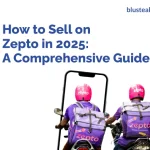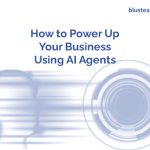Last Updated on August 25, 2023
Instagram seems hell-bent on “helping creators” directly reach their audience. It’s good. In this era of algorithms, those creators need a way to form deeper connections with their community.
In June 2023, Instagram launched its broadcast channels globally. The creators in the US have already been using Instagram broadcast channels for a few months now. And with the global launch, a flurry of creators has been seeking ways to be on the Instagram broadcast channel waiting list.
So, while you wait to receive your Instagram broadcast channel feature, here’s everything to know about it. Whether you want to join, create or use broadcast channels, this article covers it all.
Table of Contents
What do broadcast channels mean on Instagram
Broadcast channels are a public, one-to-many messaging tool for Instagram creators to better engage with their followers. This new feature lets creators directly communicate and engage with their most interested fans.
“Instagram broadcast channels are a public, one-to-many messaging tool for creators to engage with followers.”
It’s a one-way messaging tool that creators can use to keep their followers updated with the latest happenings.
Also Read: 100% Instagram Follower Growth and Engagement Boost for a Fest
How do Instagram broadcast channels work
Once you set up your broadcast channel on Instagram, you’re ready to send a bulk message to your followers. You can send text, voice notes and media as broadcast messages. Polls can also be sent to followers through broadcasts.
The messages are delivered to each follower separately. And these are delivered under the broadcast channel name instead of the creator’s profile handle.
Only those followers who opt-in to join your broadcast channel receive the messages. And they can interact with the messages by sending reactions (or voting in polls).
Also Read: How is Twitter Blue Different from Twitter?
How to create broadcast channels on Instagram
Broadcast channels are like a special edition feature, currently, available only to a few selected creators. However, it’s being rolled out to more creators, with new ones added almost every day, as we have noticed.
Now, here’s how to make your broadcast channels on Instagram:
i) Tap the message icon in the top right of your feed
ii) Tap on the write icon in the top right corner
iii) Tap “Create broadcast channel”
iv) Enter a channel name and choose your audience
v) Tap “Create broadcast channel” at the bottom
You can create broadcast channels only on the Instagram app (Android/iOS) as of now.
After creating the channel, you can share the channel’s link to your Instagram Story. You can even display the channel in your profile’s bio.
And when you send your first broadcast message, your followers will get a notification to join the channel. Once they enter, they’re all yours to spoil.
Also Read: 20K Views with Trending Reels (and More) for a New Bookstore
How to use Instagram broadcast channels
You can use channels in all ways that you use private DMs (direct messages). You can share posts and Reels, post behind-the-scene images, market your products and services, and do many more things. Instagram broadcast channels are for creators to grow their influence.
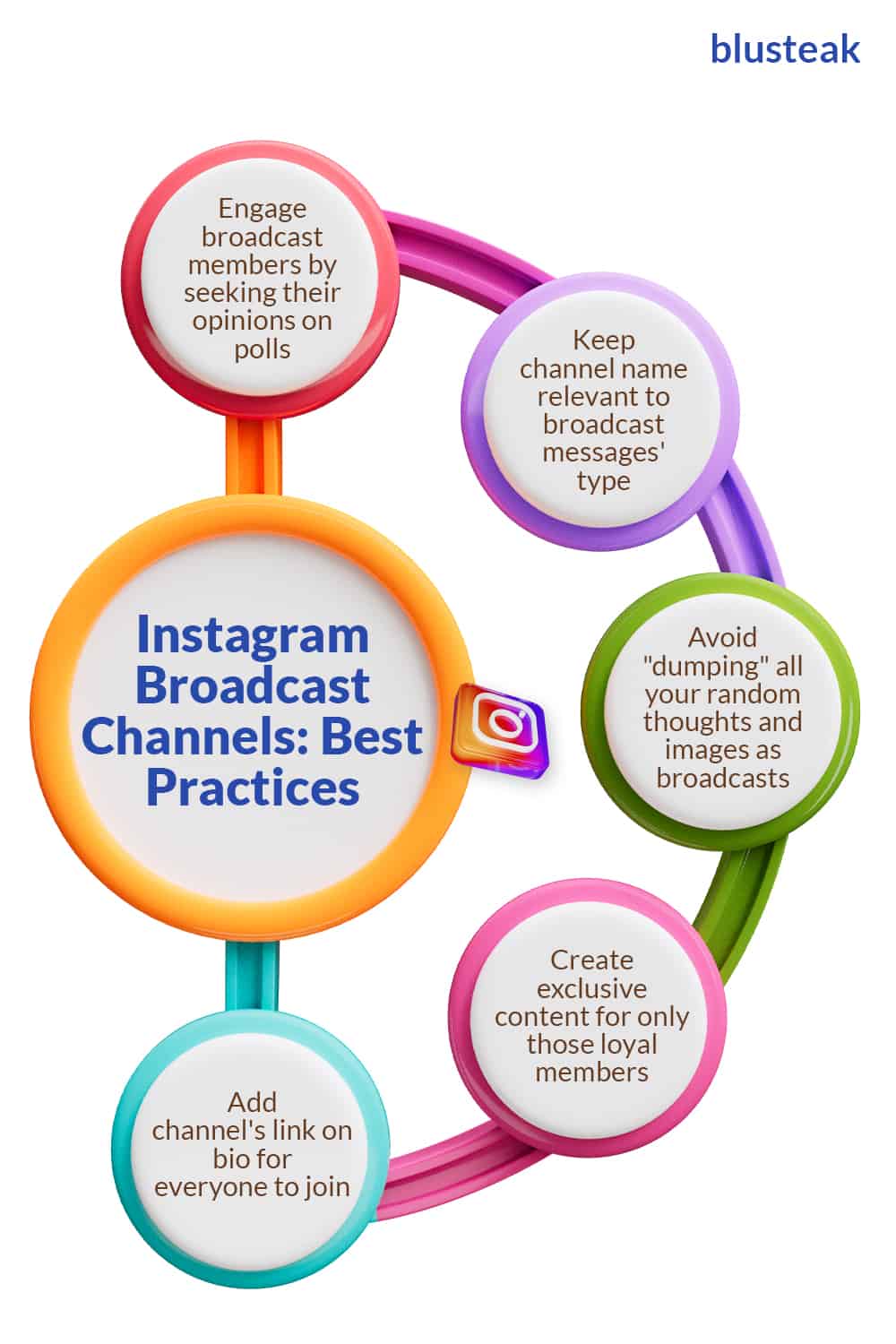
Now, here are a few suggested ways to use broadcast channels:
- Share candid voice thoughts and moments
- Engage followers by seeking their opinions
- Announce new releases, collaborations and events
- Reward followers with contest prizes and giveaways
- Offer exclusive content to only those loyal followers
- Send personal tutorial videos and workshops
- Keep followers in the loop with news and trends
But that’s not all.
In the coming days, Instagram is adding new perks to make broadcast channels even more fun and interactive. Soon, you can invite and collaborate with other creators on your channel. It will let you do expert interviews, host webinars and attract a wide audience.
Other FAQs about Instagram broadcast channels
Q. Who can create broadcast channels on Instagram?
The only requirement for an Instagram broadcast channel is to have a creator account. The feature, though, isn’t still available to all creators. Instagram is rolling it out gradually.
Check your message section to see if you have Instagram broadcast channels early access. If you see a prompt to request early access, you can confirm it and join the waitlist.
Q. Why can’t I join broadcast channels on Instagram?
if you don’t see the option to join Instagram broadcast channels, it might be because it isn’t available to you yet. Wait for a few weeks.
Q. How do you find broadcast channels on Instagram?
You can find the broadcast channels you have created (or joined) in the message section of your profile. Your created broadcast channel links can also be displayed in your bio.
Q. How to join broadcast channels on Instagram?
You can join a channel by tapping on the Instagram broadcast channel invite sent by the creator, or you can find it in their bio. Another way to join broadcast channels is by being invited through a member.
Q. How to stop Instagram broadcast channel notifications?
You can turn off and mute broadcast channels on Instagram easily. To do so, long-press the channel and tap “Mute messages” from the menu that appears. You can mute the channel also while reading the broadcast messages. Just tap the channel’s name at the top and then the mute icon.
Wrapping it up
Instagram broadcast channels are for creators to keep their loyal followers updated. It’s an effective way for creators to be personal with a private audience.
Chloe Kim, David Allen and Tank Sinatra are some of the creators who got early access. As the feature reaches other profiles, you might see more creator brands testing the possibilities of this feature.
So, hop on the opportunity fast.
If you need help refining your marketing strategy for Instagram, drop Blusteak a message. We are here for you.