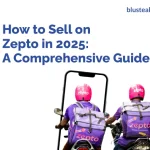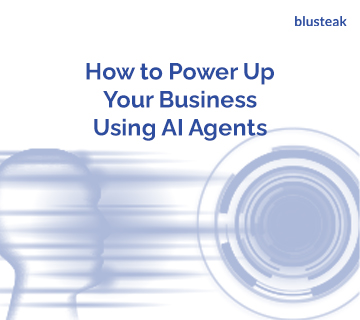Last Updated on April 23, 2025
AI avatars are quickly becoming the future of personalised talking head videos. Having a digital version of yourself can save time and streamline video production. But how to create realistic AI avatars that can be used over and over again?
Video creation tools like Synthesia make it easy to create talking head AI videos for all your requirements. Whether for sales, training or marketing, these AI avatars mimic your real self.
In this article, we’ll take you through the process of creating your personal AI avatar. All you need is you and your camera (or webcam). No expensive studios or complicated setups.
Let’s dive in.
Table of Contents
5 Steps to Create a Personal AI Avatar with Synthesia
Now, here’s the step-by-step process to create your talking head AI avatars for videos.
Step 1: Log into your Synthesia account
First things first – head over to Synthesia.io and sign into your account. If you haven’t already signed up, pick a plan and get started. The Starter plan (₹1,499 per month) allows the creation of three personal avatars, and the Creator Plan (₹4,649 per month) allows five.
Once you’re in, look into the left toolbar and go to the Avatars section (under the Assets menu). Then, click “Create Avatar” at the top to start the process of your digital video cloning.
Step 2: Record (or upload) your video
Now comes the part where you need to be in front of the camera. Make sure you’re in a quiet, well-lit space with a plain background. Natural, soft light from a side window works great, but a ring light does a good job as well.
Synthesia needs a short, good-quality video of you reading their script. So, dress in solid, non-distracting colours and speak clearly, adding natural pauses where mentioned. Also, make proper eye contact and ensure your face isn’t blocked.
You can either record the video via webcam on the platform or upload one you’ve shot earlier. The video doesn’t need to be long. A clean, non-edited recording of 1-5 minutes will do.
This is a one-time effort that’ll pay off big time.
Also read: Best AI Tools for Video Subtitle Translation for Multilingual Content Creation
Step 3: Record the consent video
Once you’re happy with the recorded footage, you can select whether to keep or remove the video background. If you want to maintain a polished studio appearance, you might like to keep the background intact.
However, before the video is submitted, Synthesia needs a legal consent recording. It’s a short, two-sentence script (along with a code) that usually takes under a minute to record. It basically states that you’re okay with them creating your digital avatar.
It’s a good idea to record both videos in one sitting, with the same lighting, outfit and audio. It keeps things consistent and professional. Plus, it has you one less thing to worry about.
Step 4: Submit & wait
After you’ve given Synthesia your consent to use your recordings, it uploads your video for review and processing. When the video is submitted, it usually takes 12-24 hours for Synthesia to process the recording and create your AI avatar.
In the meantime, you can plan your content with this new avatar and draft video scripts. That way, you can hit the ground running as soon as your personalised AI avatar is live.
Step 5: Start using your AI avatar
When your AI avatar is ready, you get a notification email. It also shows up in your workspace alongside other personal avatars you have created. Now, whenever you want to create a new video, you can pick this avatar and give your video script. If you’re on the custom Enterprise plan, you can even upload voiceovers in place of a text script.
And that’s all about creating talking head AI avatars using Synthesa. Whether you want to make personalised sales pitches, customer service FAQs, or product walkthroughs, you can make a video without ever picking up the camera again.
In just a few clicks, your AI avatar can deliver clean, camera-ready videos. You got to make the most of it.
Case study: Got 10k+ reach for a video campaign in just 7 days
Boost your video marketing with Blusteak
Creating a personal AI avatar is just the beginning of your video transformation. With the heavy lifting out of the way, you can now focus on what matters – sharing your message across and connecting with your audience.
And for your videos to work as intended, you need a cohesive strategy. From crisp scripts to thumb-stopping previews, Blusteak ensures your videos work as hard as you do.
Want to scale your video content? Get in touch